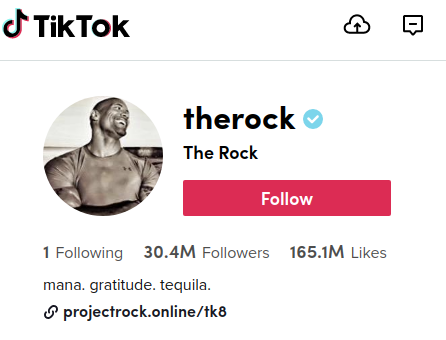There are millions of blog posts created today, so you need a strategy to stand out. Social media can be a great place to promote your blog and beat off the competition. But, it takes more effort than just to share your every blog post to your page. We’ll discuss tactics to get the most out of sharing links on social media: what social networks to choose from and how to share links to your blog like a pro.
Blogging and Social Media
Nowadays being a blogger means building relationships: with the readers, with advertisers (brands) and with other bloggers (community in your niche).
Here are some long-term goals of using social media by bloggers:
- Get traffic. There were simpler times when you got traffic only from the search engine. Now, the bloggers are using social media to get into targeted traffic streams from social media sites like Facebook, Twitter, or Instagram
- Get visibility. Being active on social media drives visibility and brand recognition, which might be particularly useful if you want to sell something through your blog.
- Promote content to spread your ideas
- Build relationships with brands and other bloggers/influencers/followers
These goals can be achieved by creating a social media strategy for your blog.
Best Social Media for Bloggers
There are so many social media platforms that can be places to promote your blog. We used to choose Instagram for pictures, YouTube for videos, but now these lines are blurred. Many social networks have similar features. The good news is you probably don’t have to try and create accounts for every single platform. Among all the platforms you can choose the one that matches your readers’ preferences.
So, what are the options?
Core social networks for bloggers: Facebook, LinkedIn
To promote your blog on Facebook, you can post updates to your personal page or start a Page for your blog, create a group for your followers or join a group in your niche. Facebook is prioritizing posts in Groups and Events, as they are “the two biggest reasons people visit Facebook every day.” Start with observing, what posts are discussed, what the group culture looks like. Now more groups have ‘no self-promotion policy’, so just sharing links to your blog post could get you banned depending on the group rules. However, if someone’s asking for information, and you feel that your blog post is relevant, you’ll be able to share it. Study the group rules. Leave comments, participate in discussions.
Choose LinkedIn if you blog on professional topics. You can share the blog post as an article, or share a link to your blog in a group. Join groups you’re interested in. Admins don’t delete links in comments if they’re useful, so don’t hesitate to share your blog posts if they’re relevant to the query.
Social apps: Instagram, TikTok
Instagram and TikTok are popular with young adults: over two-thirds of total Instagram audiences are aged 34 years and younger, and for TikTok, users aged 20 to 29 years were the second-largest user group in the US.
On both networks, you can add a clickable link to your bio. You can use this link to show your latest blog post — and simply change the link when you have a new post.
If you don’t see the option to add a link to your bio on TikTok, change your account to a business account. This is free, and you can always change back later if you want. However, some sound effects are not licenced for commercial use, so business accounts can’t use them.
If you have 10,000 followers on Instagram, you can add a Swipe up link to your stories. This feature is popular among brands, but you can lead more people to your articles with the ‘Swipe up’ feature, via Stories. If you have fewer followers, you can still share the link to your article in direct messages.
Learn more about sharing links on Instagram.
Social bookmarking: Pinterest, StumbleUpon, Flipboard
People mostly use them to discover, save and share trending content and media. They are mostly oriented on visual content. Make your blog bookmark-friendly: optimize headlines and images on your blog and make sure that your images are relevant to your content.
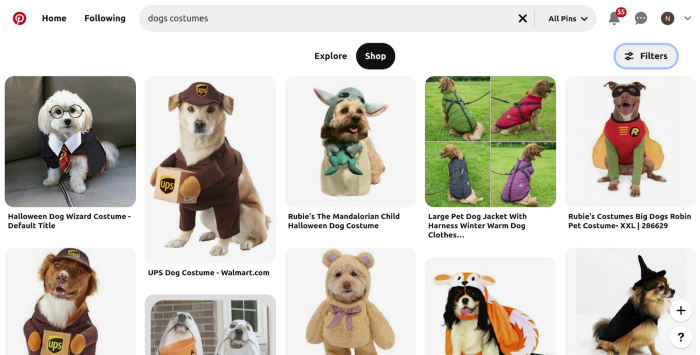
Social blogging: Tumblr, Twitter
On Twitter, you can share a new blog post as a separate tweet, or reply to tweets covering the same topic and share your blog post if it’s relevant to the thread.
Tumblr is a blogging and social networking platform. In 2020, Tumblr had almost 300 million unique visitors, with millennials taking up to 69% of the total users. It has an emphasis on social interaction: users can easily reply, and reblog your posts on their Tumblr as well as their other social accounts, right from their dashboard.
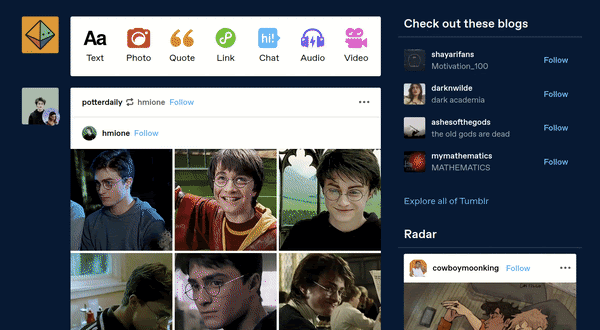
You can embed the link to your new article into a Tumblr post just like you would in an email. Simply drag your cursor over the text to hyperlink to highlight the text. Click the “Chain” icon in the top menu of the post editor to open the Insert/Edit link dialogue box. Type or paste the destination URL in the Link URL field. The link becomes a clickable link when the post is viewed in a browser. You can also add a clickable link to your Tumblr description, which requires copying and pasting a snippet of code. You’ll find the instructions here.
Another way to share a link on Tumblr is to create a link post. Just click the “Link Post” icon in the top dashboard toolbar. Type a title and URL for the link, then click “Post” to post the simple embedded link in a post.
Interest-based networks: Goodreads
Interest-based networks focus on a single subject, such as books, music, so you get to target your audience more closely. If your social audience shares a common interest (for example, you have a book blog), an interest-based network can be a good place to keep up with current trends among book lovers.
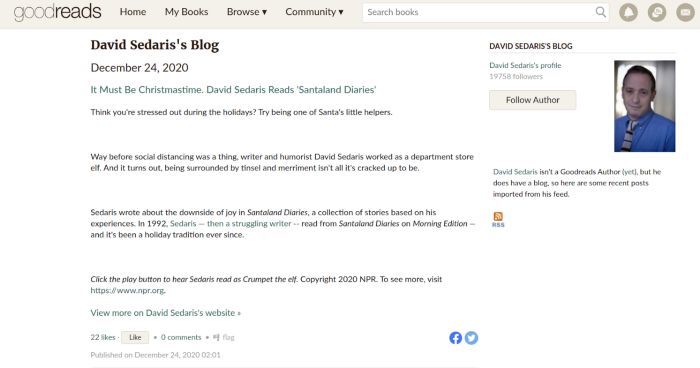
Discussion forums: Quora, Reddit
One of the oldest types of social media, they are still used to discuss and share news, information, opinions.
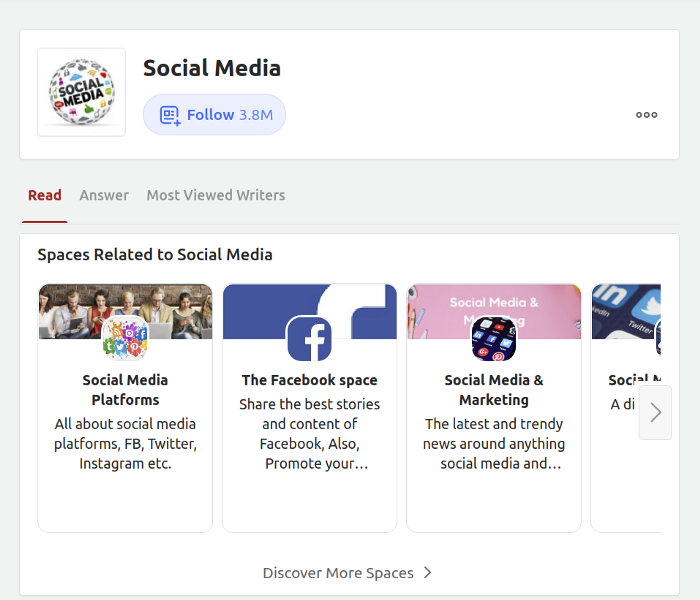
They can be places for readers research as well as advertising. If you’re going through a writers’ block or just want your content to be useful to the readers, have a look at their questions. The idea for your next blog post might be there. To turn Quora or Reddit into a source of new readers for your blog, find a relevant topic and write a detailed response to a query. Don’t forget a link to your article on the said topic. You can’t just post the link to your blog, as the moderators are likely to delete it, so be sure to make your response useful.
Redditors can also have low tolerance for self-promotion. So just like with any online community be sure to study rules first. Start with understanding what redditors are looking for in the subreddit. Check if the subreddit you want to post in allows links. Some subreddits limit them to fight spam. In that case, you can leave the link in the body of the post, but be sure it’s relevant, and you’ve given a substantial answer.
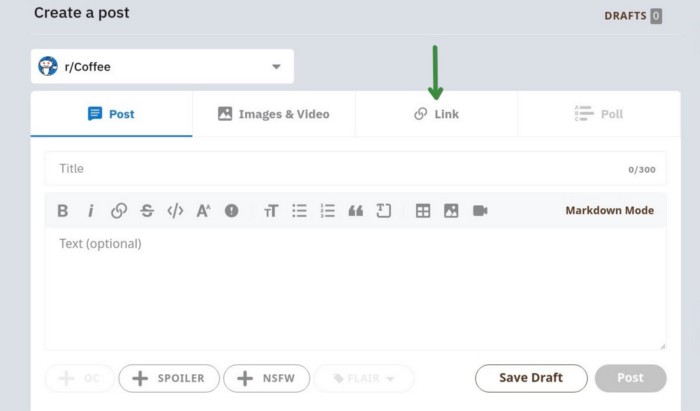
Choose your social platform carefully because people use different social networks for different reasons. Here’s a comprehensive list of social networks by Wikipedia. They exist around different subjects and different demographics. Also, remember your readers: if your blog post is more geared around professional readers and business you might have more potential traffic from LinkedIn or Facebook. Or to target more visual readers, you focus on Pinterest and Instagram.
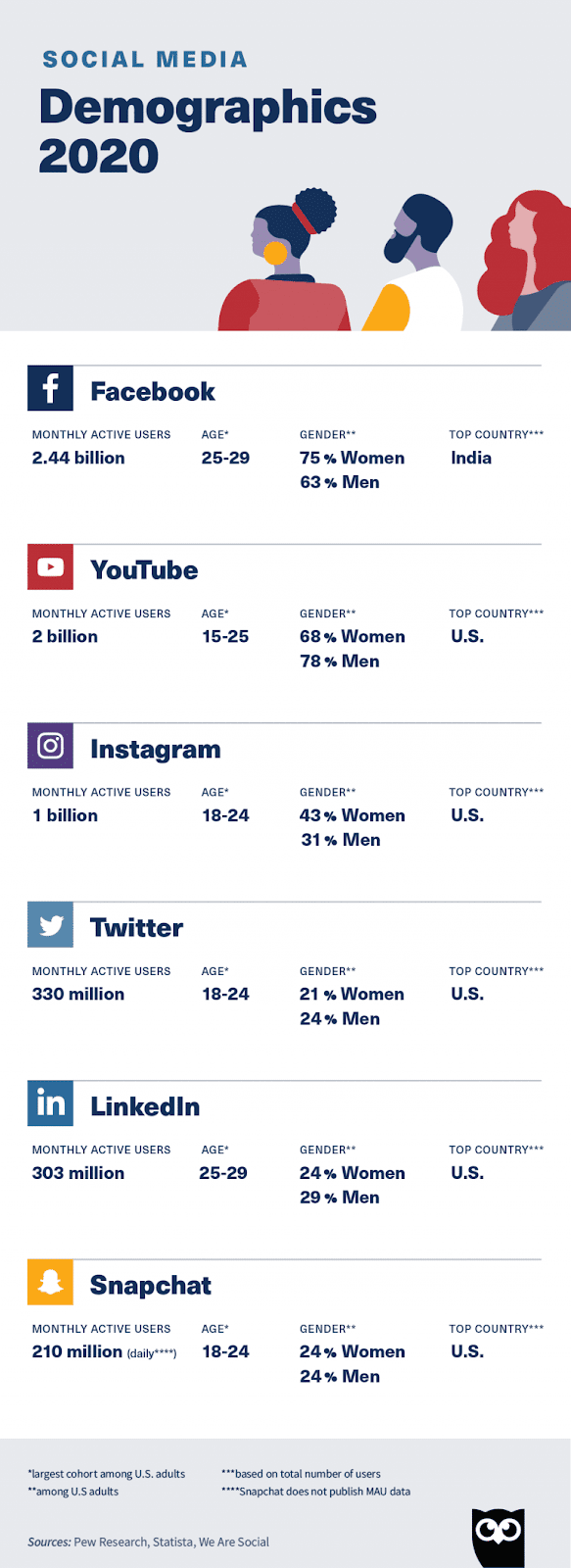
After you choose desired platforms, cross-link your social profiles. Include the link to your Instagram account on your Twitter profile. Grow your audience and create consistent brand identity across multiple platforms.
How to Post a Link on Social Media: Life Hacks
It doesn’t matter what social network you choose to share your links, you will still want them to attract users. There are a number of services that help you optimize your links for social media and analyse traffic. We’ll show some life hacks that might be helpful, using our favorite easy-to-use tool, Piar.io.
Create an individual link for each platform
Creating content for multiple social networks can be stressful. But even if it might seem easier to create one post to fit them all and call it a day, cross-posting can have a negative effect. Cross posting means that you share identical content across multiple social media channels. The thing is the post that your followers like on one platform, won’t be the one that your followers retweet on another one. The language, tone and formatting will differ on Twitter, Instagram, Facebook etc. When you craft a post, you need to be mindful of your audience, who you’re talking to. For example you’ll make your tone more professional if you’re posting an article on LinkedIn, and Instagram requires a more casual approach.
Before posting, check that your post looks good. On Facebook, using Debugging Tool shows you the preview of the content, so that you can edit it before sharing. You’ll see the image, the heading and a short description.
Instead of using separate services to edit pictures and text for every social media, try an all-in-one URL sharing tool, such as Piar.io.
The service enables you to see how your link will be displayed on different platforms, such as Facebook and WhatsApp.
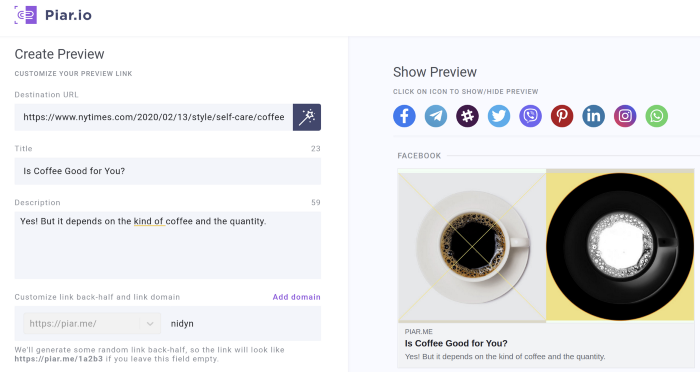
If you want to change text or an image of your preview, edit them directly in the service.
Include great images into link preview
It’s very hard to create a great social media post without an image. You need those to increase engagement. However, each social network has different requirements for picture size, so your images might look off if you can’t get a decent preview. Check every social media for guidance, or check out a preview feature that will help you choose the best picture.
For example, if you want to share a Google doc or Google form on Facebook or LinkedIn, your default preview won’t be very attractive. So people would not want to click or share it.
Using piar.io, you’ll create an attractive preview even for a document and see how your links look on all the social media networks and messengers. This way if it gets reposted on other social media, it will still look good.
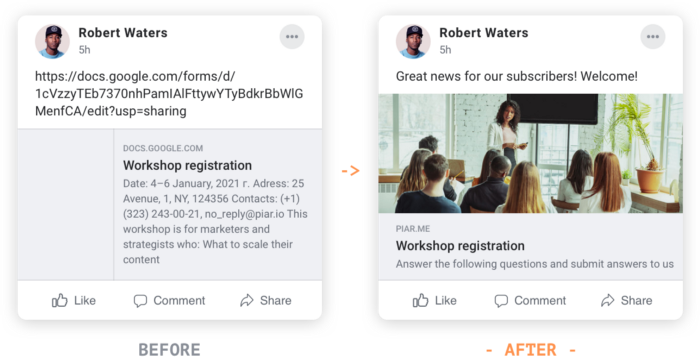
Choose branded URLs
Branded short URLs will make your links more trustworthy and memorable for readers. According to Rebrandly, branded links receive up to 39% more clicks when compared to the generic short links.

Add your domain to Piar.io to create branded links, and make them user-friendly before sharing.
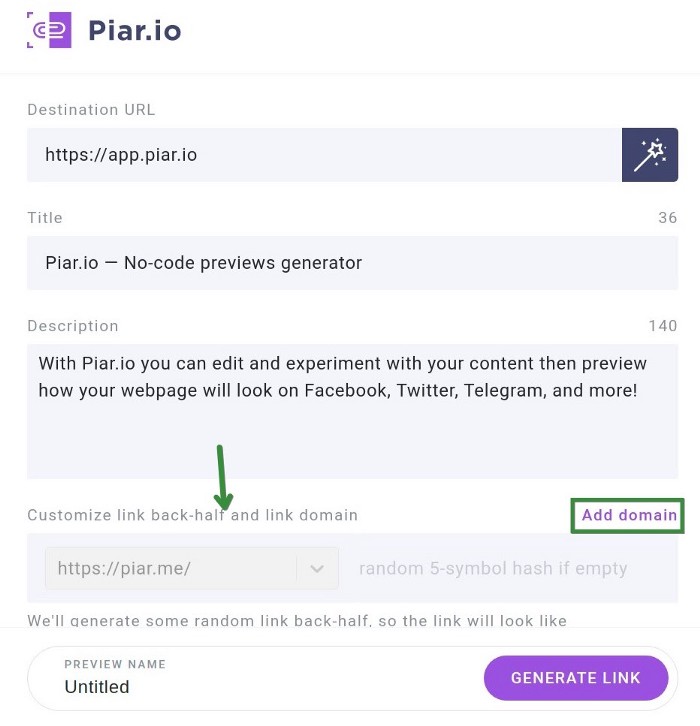
Sharing a sponsor’s or affiliate link
A sponsored post is when a company pays you to share your experience with a product or a service. You’re either paid by a free product or receive a fee in addition. You can get paid for writing a blog post, publish a pre-written article (guest post) or mention the product on your social media.
Say, you’re posting a link to a sponsor’s product page. If OGTs (Open Graph Tags) are set incorrectly, your Facebook link preview will be off, so people will scroll right past it. Even if you’re not into coding, using Piar.io, you can create your own link preview with only a URL to the product page. It will have all the necessary info and will look great in feed.
Links in direct messages and emails
Some bloggers recommend communicating with your audience via Facebook Messenger. The engagement rate there is better than on Facebook. So, if your readers ask you where to find information, you can send them a link to your blog post. Or you could send out the link to your best posts whenever someone subscribes to your Page.
Add the shortened link to your email even if you plan to send it as an anchor link. This way you’ll get the information on how many times people clicked on it and where they are from. If you use a link shortener, you can send a link as it is, it will not take up the most space of your email. It’s also a great way to share Google Docs.
Statistics on clicks
You need to see statistics to understand how well your links on social media and direct messages are doing. Instead of using UTM tags and Google Analytics, you can use an all-in-one tool to hide all the tracking tags and see the metrics.
You’ll also be able to show your advertiser statistics on their links in your posts. With tools like piar.io, you’ll segment links by categories, and automatically get statistics on each of them once posted. Creating a report will be within a few clicks.
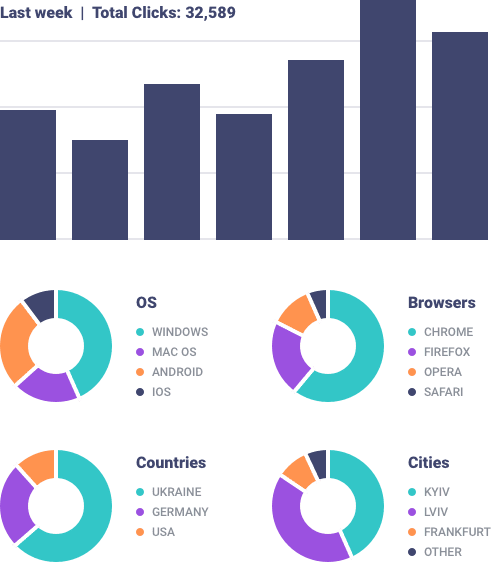
Summary
- Combining your blog and social media strategies can deliver better engagement and help you build relationships with your readers as well as other bloggers.
- There are many social networks, ranging from Facebook and Instagram to interest-based networks, like Goodreads. Choose the social media based on your audience and adapt your content to fit the platform’s standards.
- When sharing links on social media, use all-in-one tools that optimize your links for different platforms and provide you with analytics.
- With Piar.io you can also create and edit your link previews to boost clicks on blog and/or sponsored posts. This way your readers will see a beautiful picture and clear info on the link before they click it.
- Statistics on clicks will give you insights on what promotional channels work better for your blog to improve your social media strategy.