Piar.io is an easy-to-use tool to create the WOW effect when sharing your links on social media.
It enables you to shorten your URLs, customize the preview text and image, and see how your link will be displayed on social media.
Here we review why to use Piar.io, its features and use cases.
Why Piar.io
- Piar.io is designed for non-tech users to help anyone who shares links regularly do it with minimum effort. You can generate a shortened link, add a customized picture for its preview, and track statistics on clicks after sharing.
- Piar.io is an all-in-one solution that works as a preview customizer, link shortener, and tracker. Plus, it shows link previews before sharing for the most popular social networks, such as Facebook, LinkedIn, and Twitter.

- The combination of features in Piar.io is outstanding compared to other link shorteners.
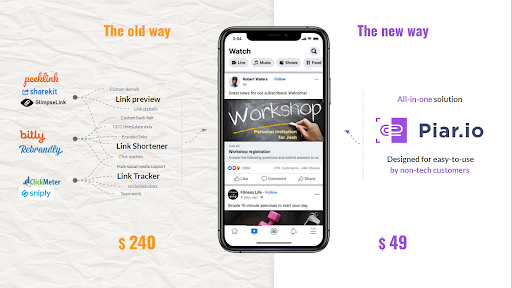
- Piar.io allows creating personalized link previews by customizing the text and picture for your link. For example, you can add a name to your image and upload it as a gif. It affects an increase in clicks wherever you share your link. According to our tests, personalized link previews help increase brand awareness by up to 300% when you send cold messages on LinkedIn.
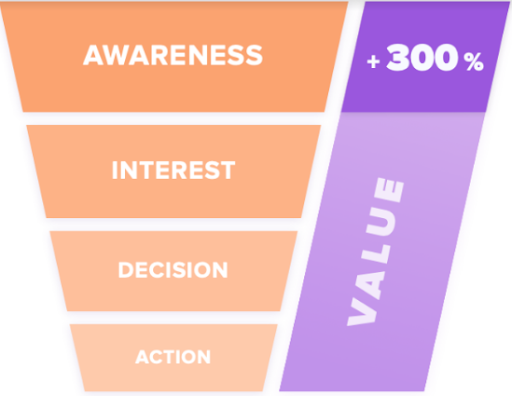
Piar.io Features and How to Use them
Create beautiful link previews
Here is how easy this can be:
- Add your URL
- Click the Magic button
- Add an Image
- Generate a Link
The Magic button autofils the default title and description for your preview. You can edit them if needed.
The image can be uploaded as a jpg, png, or gif file.
By clicking on Generate Link, Piar.io creates the URL on the “piar.me” domain.
You can customize the URL and create the branded link with your domain name.
Customization and the Preview Mode
- Edit the title and description of your link to clarify what the link is about.
- Add an image for the preview to get more clicks.
- See how your previews will be displayed on different social networks.
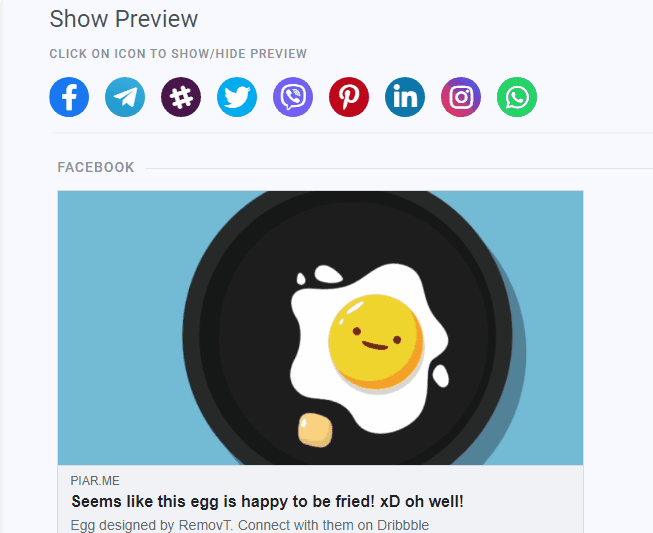
- Customize your URL to make it user-friendly.
- Or, add your domain to create branded links. Click ‘Add domain’ and follow instructions in the chat.
Statistics and Analytics
After creating and sharing your link, see the statistics in the Piar.io dashboard.
Piar.io shows the number of clicks on your link, and user devices, operating systems, browsers, countries and cities.
If you need to compare results of your campaigns, go to the Analytics tab.
Here, you can filter campaigns by different parameters. Then click Compare to see results on a graph.
Piar.io Use Cases
Here are some use cases for you.
- Make an appealing job offer on LinkedIn by adding your lead’s name and potential salary to your link preview.

- Nudge Facebook users to click on your advertising by creating the catchy title and image for your link. Track their activity in the Piar.io dashboard.
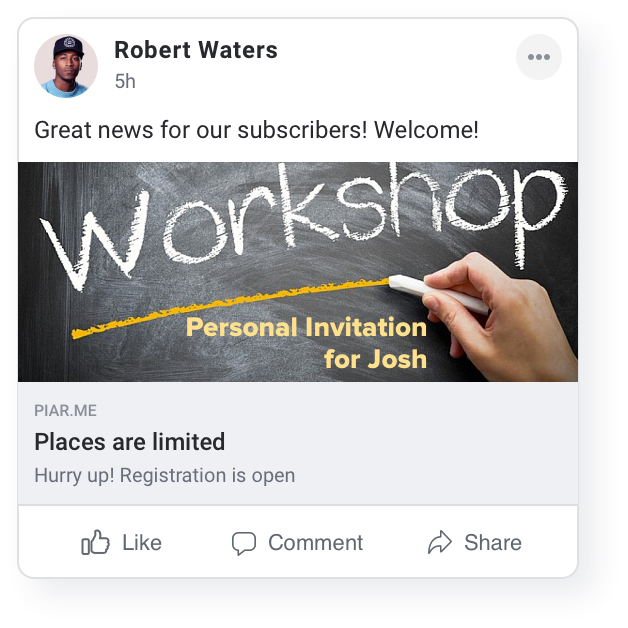
- Promote your blog posts on messengers with stunning images that look beautiful on any network.

The Piar.io team is happy to see you here. Share your ideas and suggestions on how to make Piar.io even better in the comments section. And contact our support team if you have any questions.
